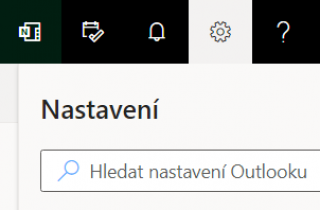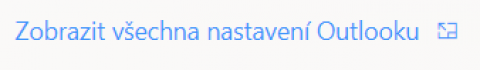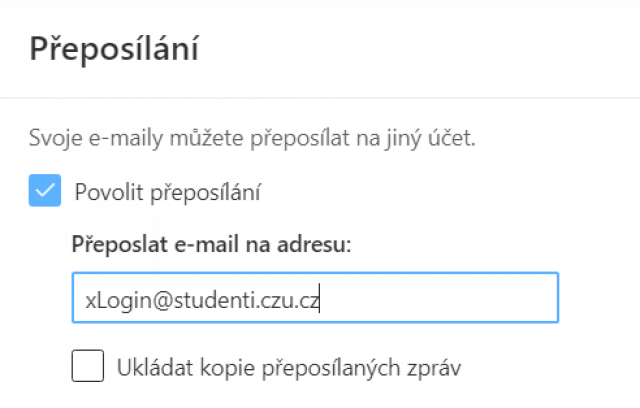Online class
The student e-mail allows communication between the students and the university. At CZU we use Office 365, thanks to which I can also use Word, Excel, PowerPoint, Teams and any other Office 365 feature.
Important information from the study department is sent to my student e-mail, from teachers, information on listing dates and results of exams or interesting seminars and lectures. It is often a suitable tool in order to be in contact with other classmates to whom I have no other connection.
The student e-mail address is always in the form of xLogin@studenti.czu.cz where “Login” is the same as my login to the university systems (first 3 letters of my surname, first letter from first name and the assigned three digit number).
Student e-mail forwarding setting:
In the student e-mail I can easily set up the forwarding of e-mails to another e-mail address as follows:
First, I access my Inbox (By clicking on the mail picture) => next I select Settings (Cog wheel located top right) => next I find Forwarding or Options => Mail-Accounts-Forwarding => Here I check Start Forwarding => I enter an e-mail address of my choice => check Save a copy of forwarded messages and select Save at the top.
Na studentský e-mail jsou mi zasílány důležité informace ze studijního oddělení, od vyučujících, informace o vypsání termínů i výsledcích zkoušek či zajímavých seminářích a přednáškách. Často je to vhodný nástroj pro kontakt s ostatními spolužáky, na které nemám jiné spojení.
Studentská e-mailová adresa je vždy ve tvaru xLogin@studenti.czu.cz, kdy "Login" je totožný jako můj login do univerzitních systémů (první 3 písmena z příjmení, první písmeno z křestního jména a přidělené tříciferné číslo).
Student email forwarding settings:
I can set up email forwarding to another email address as follows: