UIS - University information system
Information support for students and teachers.
UIS
The university information system is an administrative study system for students and teachers.
Contains:
- Personal information,
- study matters,
- time-tables,
- subject records,
- registration for exams,
- scholarships (merit, accommodation and more),
- e-index,
- study applications.
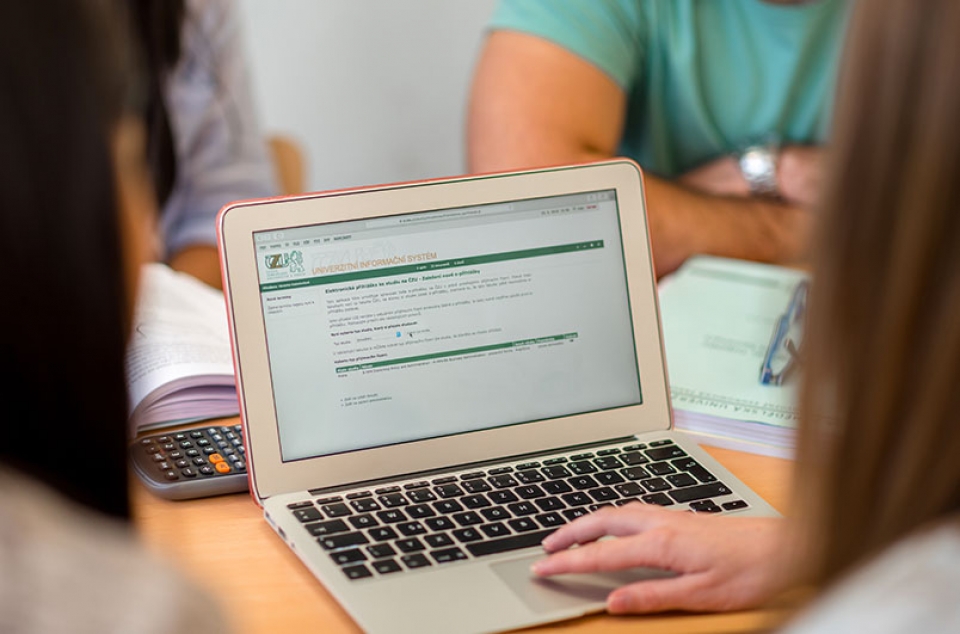
Login to UIS:
Login (username) has 5 letters and 3 numbers and is unchanged throughout the study. Begins with the letter X, followed by the first three letters of your last name and the first letter of your first name (i.e. XNOVJ111).
After the first login, the password must be changed! At the bottom of the page in the Information System Settings section – Change password.
I will find my login and initialization password for the first access to UIS in my e-application in UIS a few days after enrolling in the study. Continuing students in higher grades still use the same information to apply.
If I can’t log in for the first time, I’ll read the Instructions for the first login to UIS
In case I forget my login details, I will contact the CZU Helpdesk, where they will give me a login and generate a new password.
